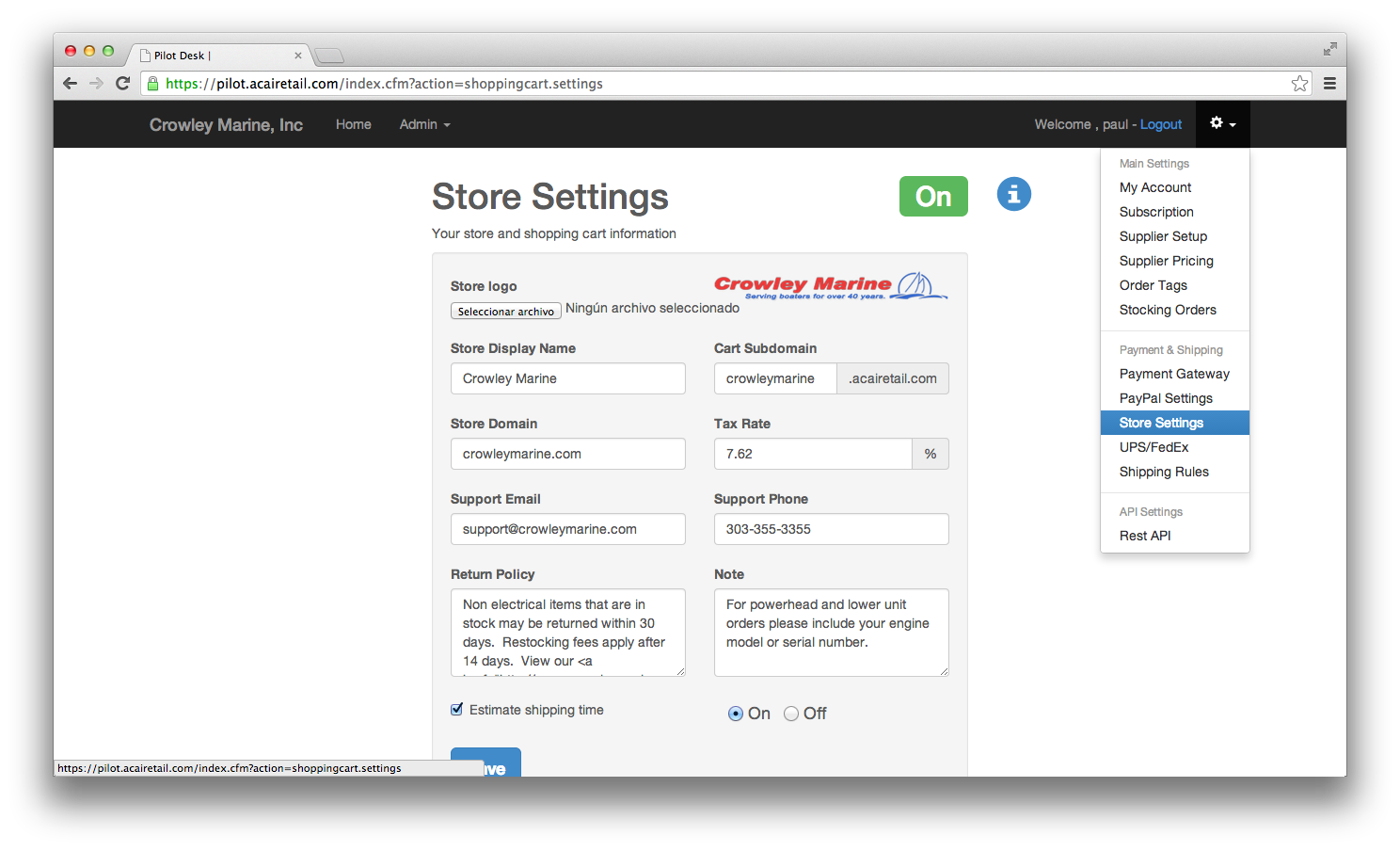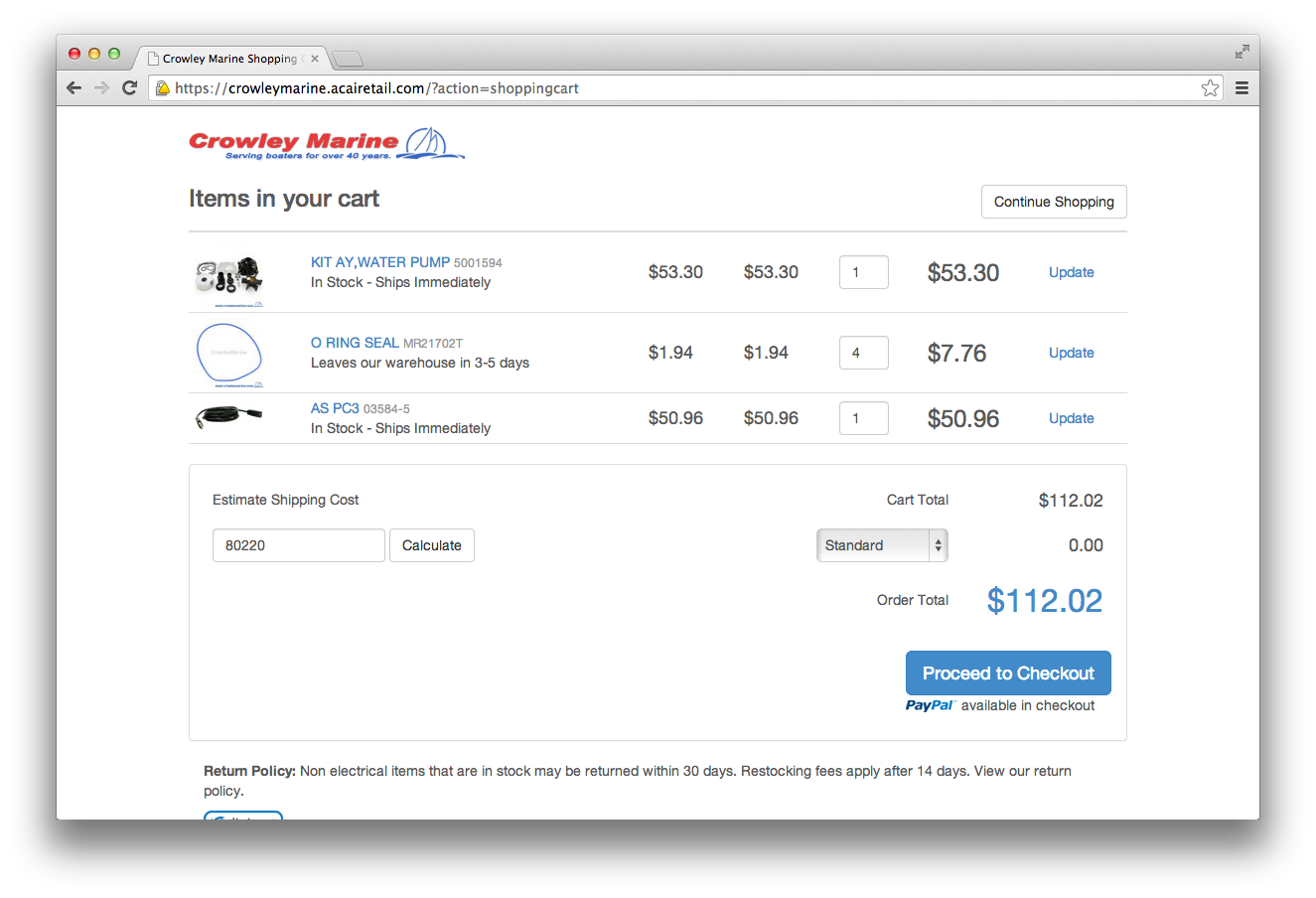Topics covered:
- Shopping Cart setup
The Pilot Shopping Cart is a full featured shopping cart that can be connected to an existing website to receive orders online. To setup your cart, goto the admin area, click the gear icon and then on Store Settings. Enter the required information and then click Save. (More info on the different fields can be found in the documentation) Once saved you will be able to visit your shopping cart at the URL you chose, for example http://subdomain.pilotdms.com.