Many of our dealers have been asking us how exactly our Automatic Stocking works. On the surface it is pretty simple. If you choose to activate automatic stocking for a manufacturer Pilot will take a look at your sales history and estimate the optimum level to keep in stock for every single item from that manufacturer. It will then create daily purchase orders to maintain those levels. Under the hood, however, it is quite a bit more advanced, which we will explore in more detail here.
There are two main concepts when dealing with maintaining inventory: Minimum Inventory Level (MIN) and Maximum Inventory Level (MAX). The Minimum Inventory Level is the minimum amount that Pilot will always try to keep in stock. The Maximum Inventory Level is the maximum number of parts that will be reordered once the inventory falls below the Minimum Level. For example, lets say you are starting with 0 inventory and an item had a MIN of 4 and a MAX of 10. Pilot would create an initial order of 10. As the orders came in Pilot would watch your inventory levels. As soon as it fell below 4 Pilot would order the necessary amount to bring it back up to 10.
So, how are these calculated?
First of all, Pilot will not keep anything in stock that has less than 4 individual orders per year. With 3 or less orders per year it is hard to judge how many will sell the next year. You wouldn't want to keep something in stock that may not sell for at least another year, if at all. We have played around with this number quite a bit and found that the 4 order cutoff provides a good amount of reliability while keeping inventory levels relatively low.
Using minimum inventory levels you are able to keep at least enough specific parts in stock to be able to fill a single order. There are some items that are usually purchased in a specific quantity, such as piston rings, certain screws, gaskets, etc. With these it wouldn't make sense to only keep one in stock, as you would need to reorder anyway to fill an order. Pilot will look at what the normal order quantity is for a particular product and keep at least this amount in stock. This is the base minimum levels that Pilot maintains.
When first starting out you won't see very many stocking orders created until you reach at least 4 orders for a particular item.

Get the maximum out of your inventory
The MAX inventory level is a bit more advanced. It will maintain enough stock for the time period specified, either 2 weeks, one month, or two months. There are tradeoffs with the different options. With a shorter time frame you will have a smaller inventory and more cash on hand; however, you will need to check in parts more often which may take a fair amount of manpower. With a larger inventory (i.e. 2 months), you will only need to check an item in roughly once every 2 months; however, you will have a significantly higher amount of money tied up in inventory. On the other hand, if prices go up for an item you already have it in stock, you will have purchased it at a lower price.
Pilot is also smart enough to predict sales trends and ramp up or ramp down your inventory depending on the time of year. It will look at your sales history from the previous year and predict if the following month will have more sales volume, less sales volume, or stay the same. It does this on a part-by-part basis. For example, if you are in the boating industry your summer months will be considerably busier than your winter months. As winter approaches, Pilot will ramp down the automatic stocking orders so that you don't have an excessive amount of inventory on hand. It will then start ramping up your stocking orders in the Spring, preparing you for the coming summer. Pilot is also smart enough to catch any variances. Even though the majority of your sales are ramping up or down for a season, there may be specific parts that don't follow this trend. One example would be the items needed for winterizations. Pilot would raise the stocking levels of these items in the fall, while simultaneously lowering the levels of your other items. That is only one example -- as Automatic Stocking works on a part-by-part basis it will be fine tuned to your store, your location, and your seasons.
We hope this answered some of the questions regarding Pilot and inventory stocking levels. If you have any other questions don't hesitate to ask in the comments below!
comments powered by Disqus