ARI PartStream is a consumer oriented parts lookup application created for use on OEM dealers websites. Priced between $99 and $795 a month it is not the cheapest option out there, however they do have the widest selection of brands and in our opinion are the easiest to integrate into your current website.
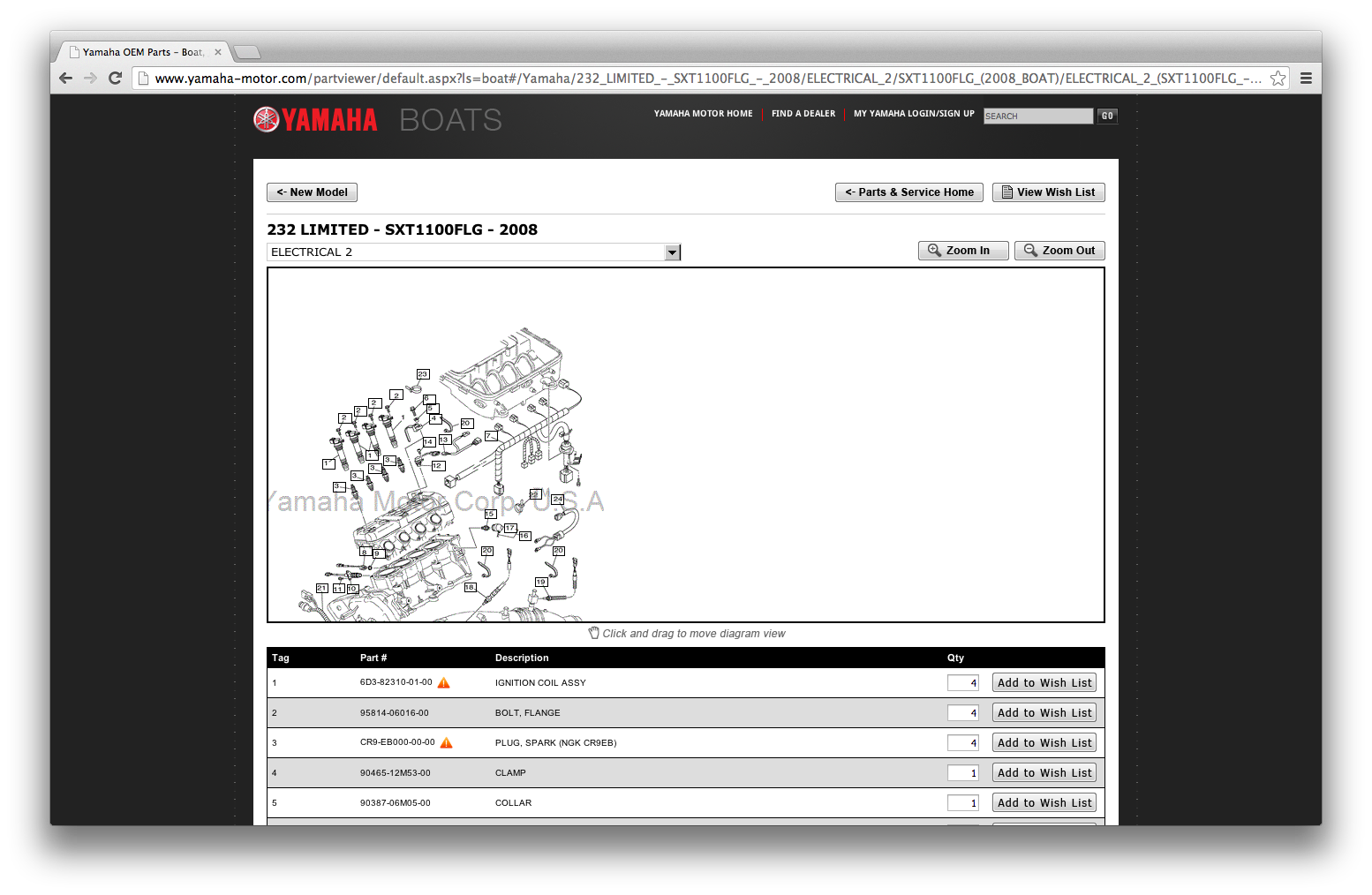
PartStream + Pilot Cart
As a parts lookup application only, ARI PartStream is designed to be used with a third party shopping cart. Pilot Cart is a free shopping cart solution for marine, powersports and outdoor equipment dealers and has built-in support for PartStream. With only a few steps the two can be seamlessley integrated, allowing customers to buy parts directly from your website.
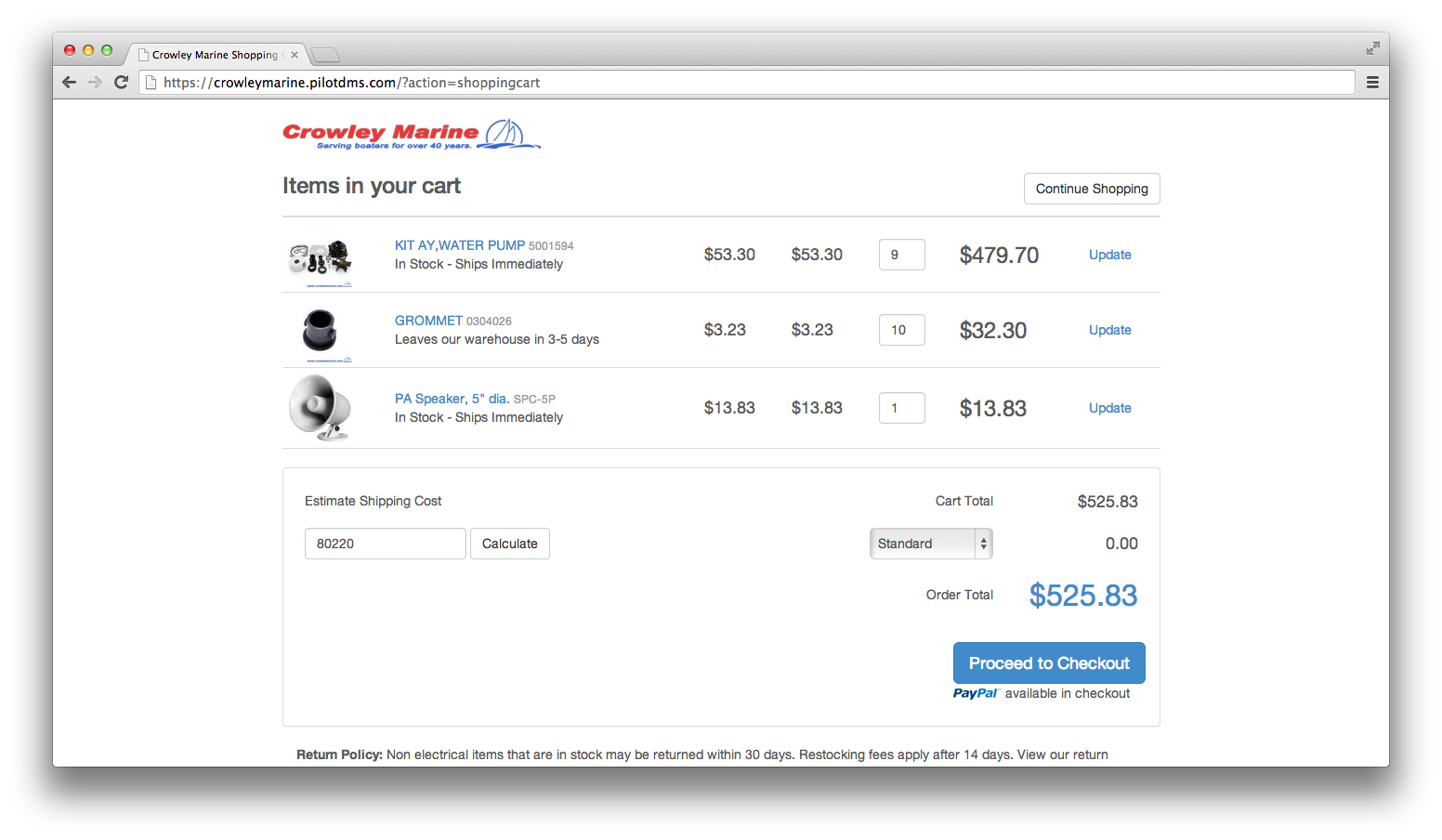
The checkout process will use your custom shipping rules, your UPS and FedEx accounts and your own payment processor. Payment will go directly into your bank account, we never take any fees or act as the middleman.
After the order is received it will show up in your Pilot Cart dashboard. From here you can view all of the order information, billing and shipping addresses and payment info. Easily update order statuses and finalize payment when it is ready to ship.
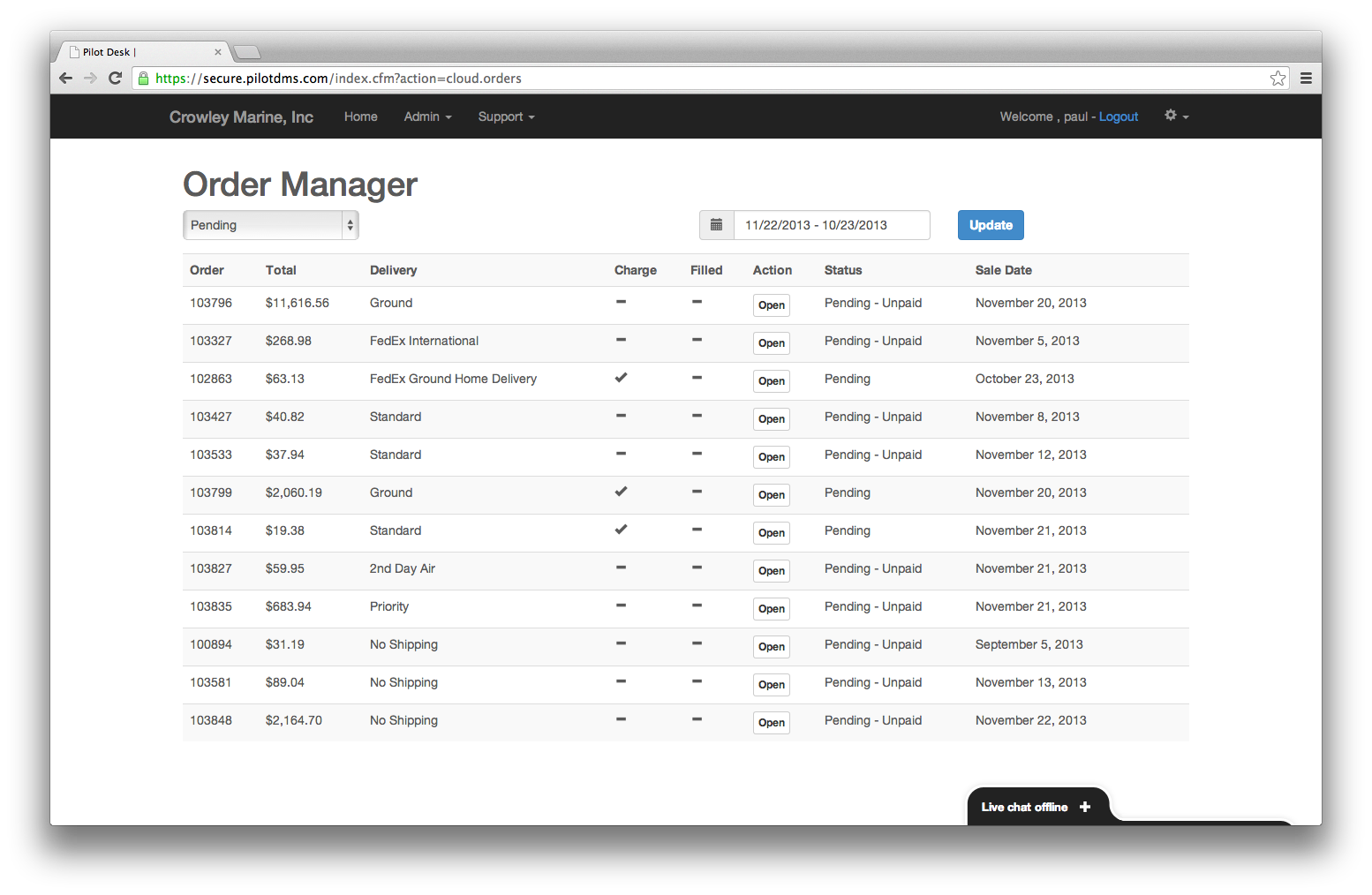
How to setup Pilot Cart to work with ARI PartStream
Follow the instructions here to setup Pilot Cart with an external website.
Once Pilot Cart is setup the next step is to setup your PartStream trial here. Click the button "Start Free Trial" then fill out the form, making sure to click the checkbox "Connect to Ecommerce Cart" in section 2. Fill in the information, paying attention to the following image. Use your own Cart URL (that was setup in Pilot Cart) in place of "cartsubdomain.pilotdms.com", and enter the exact Preferred Keys as shown below.
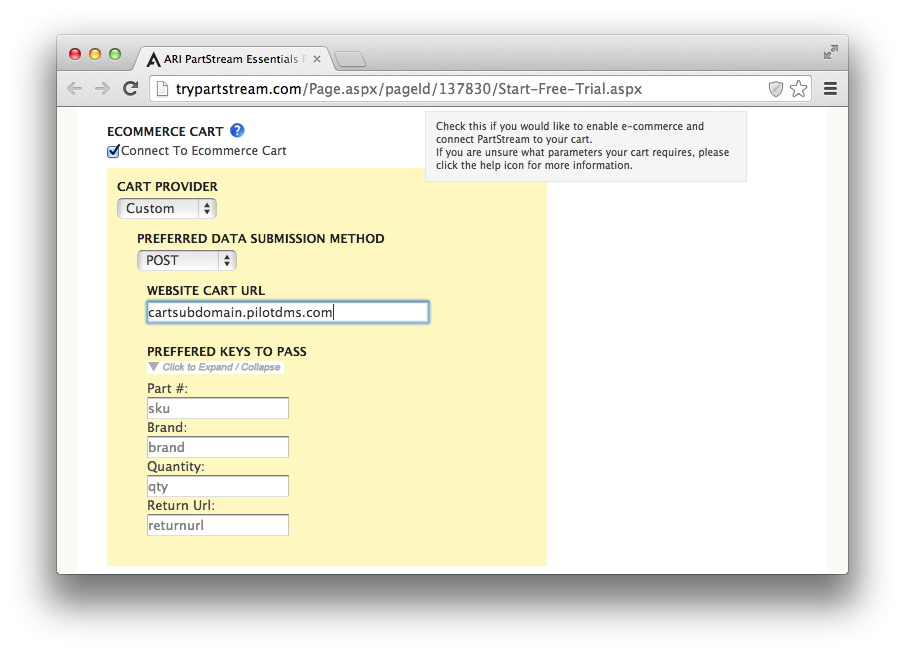
Once setup, you can test by clicking any of the Add to Cart buttons on your PartStream diagrams. The items should show up in your Pilot Cart. Any questions feel free to post a comment below, or contact us through our live chat.
comments powered by Disqus