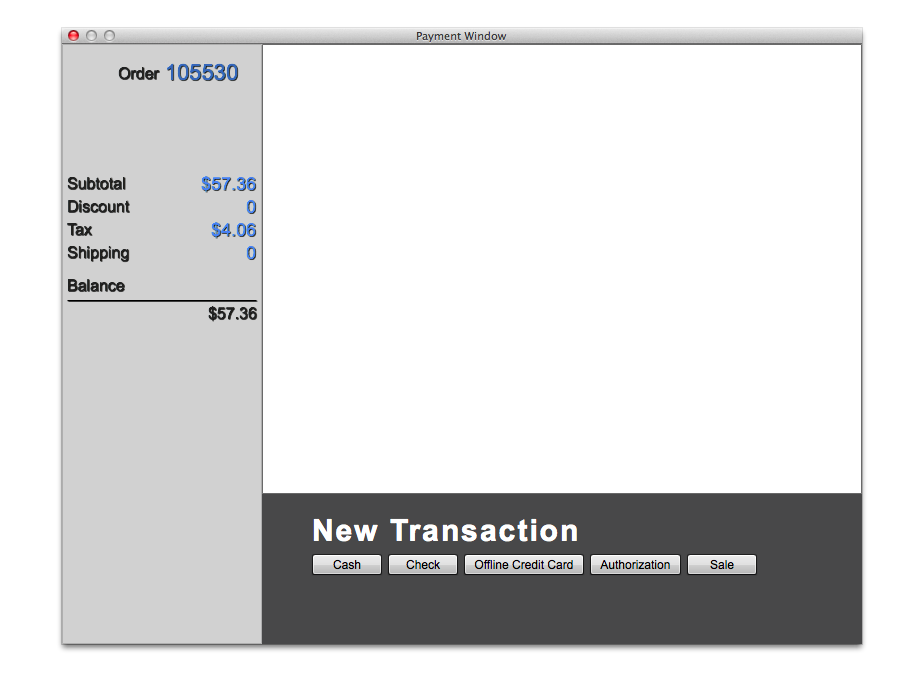Topics covered:
- Customer types
- Searching for items
- Quote shipping
- Put order through
- Accept payment
-
New orders can be easily entered through your Point of Sale, for walk in or over the phone customers. The default screen when you login to the Pilot desktop application will be the Point of Sale.
-
Before putting an order through you need to select the customer type. The first and most general is Walk In. These customers are not tied to an account, the name and contact phone number are optional. The second option is to enter a new customer. This is useful for over the phone customers who will be shipped their items. The third option is the user search. If a user already exists in your system you can search for them to attach them to the new order. The last option is the service customer. These are built customers that allow you to quickly checkout items to your service shop.
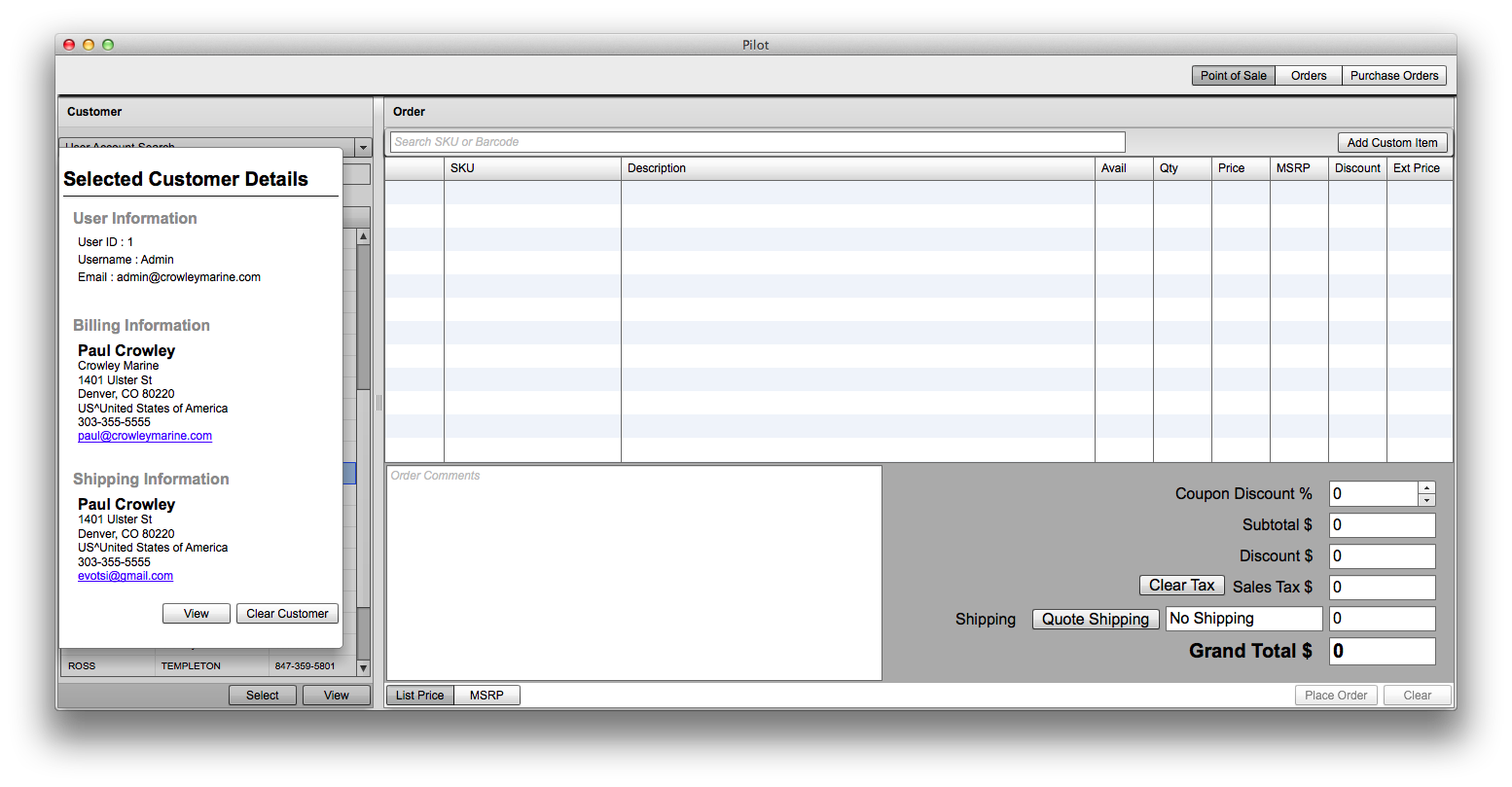
-
Once you have a customer selected you can search for items to add to the order. As you type in a SKU the parts will instantly be pulled up. If you have a barcode scanner you can also scan the items in. Double click the selected item, or simply hit return, to add it to the order.
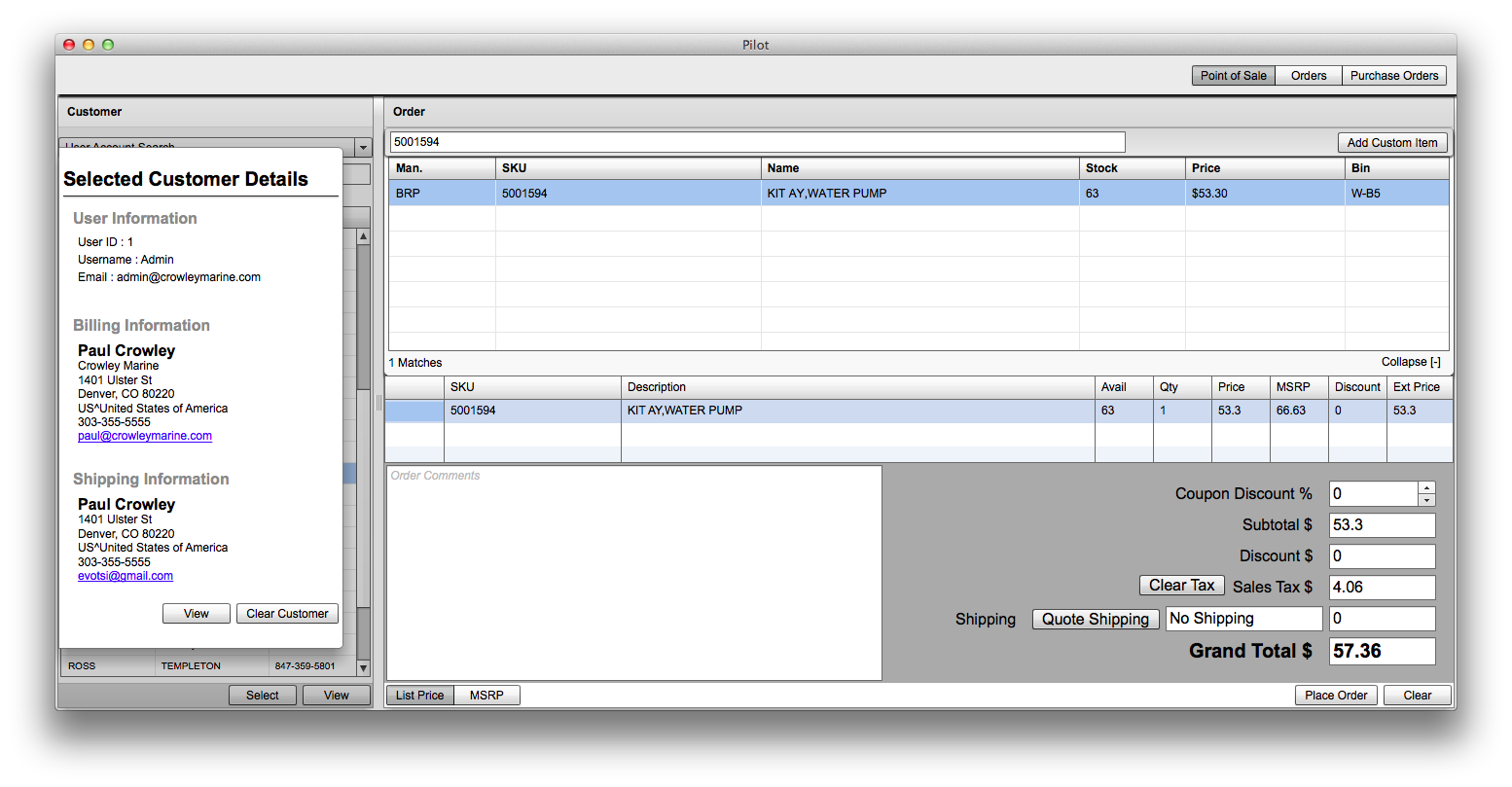
-
If this is an over the phone customer you will also want to enter a value for shipping before putting the order through. You can manually enter a value, or click the quote shipping button to calculate the rates. Make sure the weight and value look ok and then click Get Rates. The first tab shows you the rates as they pass through your rules. They may be a flat rate, or may be a calculated rate depending on what you setup. The second tab shows actual rates as they are pulled from UPS and FedEx in realtime. Select any of the rates from either tab and click Use Rate to copy it to your order.
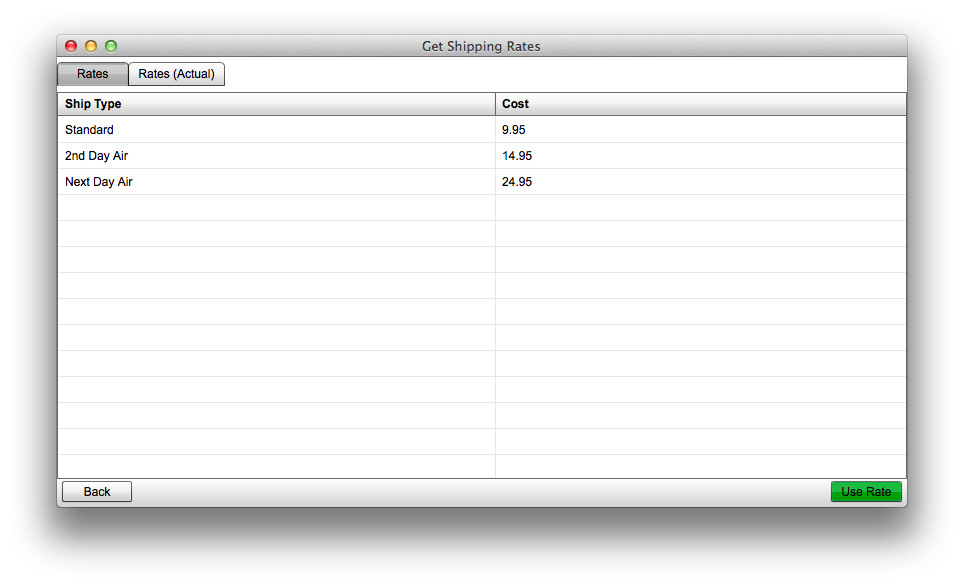
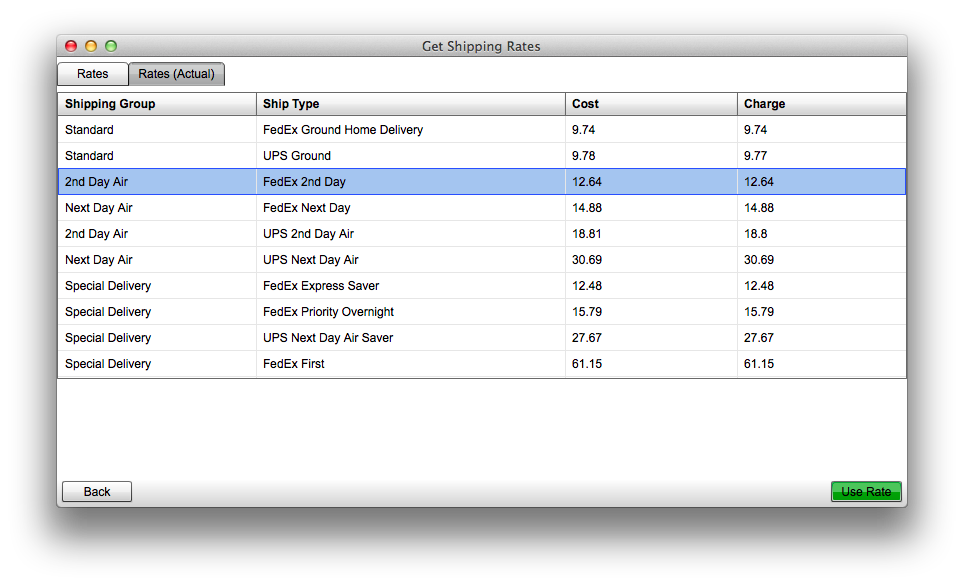
-
When you are ready click the Place Order button to instantly enter the order into your system. For standard orders you will be presented with the opportunity to collect funds, either by cash, check or credit card.